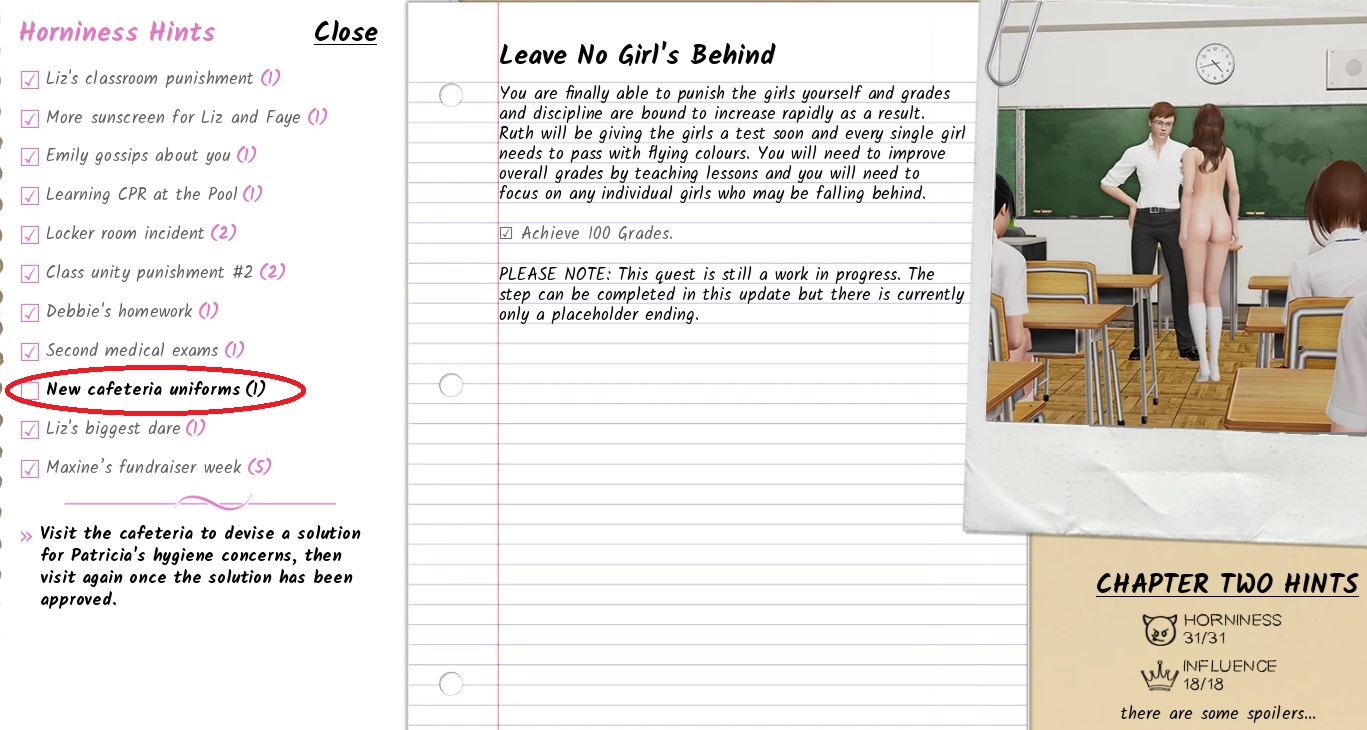Thank you. I appreciate your hard work.
Do you have more things planned for the Underworld? I've roamed around there a bit and have only regained Bernadette's body. I roamed around to the maze, the statue, the small house on the right side of the map. Have mostly just collected resources. Also, tried the "Heal HP and MP" that you can make down there and noticed that it only raised my MP by 120 but not my HP. Might have been a fluke but will try again later.
Keep up your great work.